Telegram US Group List 1986
-
Group
 1,803 Members ()
1,803 Members () -
Group

‼️Le Offerte del Giorno‼️
622 Members () -
Group

PackHackIR Gap
861 Members () -
Group

Буква «Ё» (чат канала)
573 Members () -
Group

👠کفش اسپورت خارجی👠💳💵
1,288 Members () -
Group

Kolyaski.uz
3,377 Members () -
Group

مراقبت های بالینی ضیافت اندیشه
974 Members () -
Group

گام به گام به سوی پروردگار جهانیان
352 Members () -
Group

وجـ ـع.ღt
1,451 Members () -
Channel

FRANDOM BASGANK
327 Members () -
Group
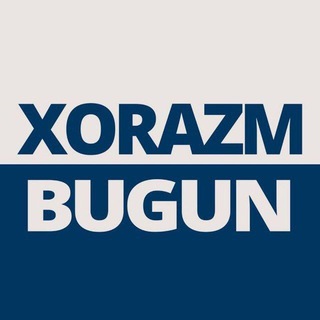
XORAZMBUGUN/24| РАСМИЙ КАНАЛ️
26,757 Members () -
Group

عَ بالي ❤️🦋
5,194 Members () -
Group

شعر زنانه
1,178 Members () -
Group

Zaid Sweet Builds | Support
805 Members () -
Group

گروه اشپزی وترشیجات یسه گلی
506 Members () -
Group

Вакансер | вакансии и удалённая работа
206,658 Members () -
Group

DevOps Moscow
784 Members () -
Group

🫀Вечно МОЛОДОЙ | Советы нестареющих докторов
7,907 Members () -
Group

فيلم شاومينج 2021
2,318 Members () -
Group

سُـكر 💙!
989 Members () -
Group

CCPost
13,653 Members () -
Group

Surgery
1,455 Members () -
Group

The Spanish Princess @NovosEpisodios
552 Members () -
Group

ورق 📝 البنفسج 💜
1,276 Members () -
Group

🌹 فرموده های نبی ﷺ (اهل سنت)
2,123 Members () -
Group

🌎 Luoghi Magici 🌎
478 Members () -
Group

Путеводитель по России
20,458 Members () -
Group

صور و حالات واتساب 💖💞
3,730 Members () -
Group

NAUGHTY SAVITA BHABHI
1,081 Members () -
Group

ılıl AHNGE IX llıl
3,533 Members () -
Group

محمد حسین قمری
1,099 Members () -
Group
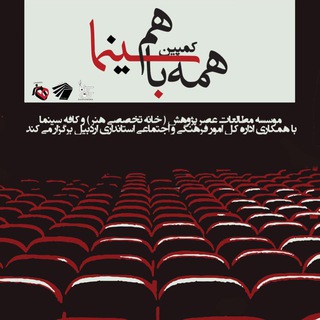
کمپین همه با هم سینما
501 Members () -
Channel

👑wαllpαpєr crσwn👑
468 Members () -
Group

BGrade movies indian
391 Members () -
Group

مساعد طبيب عام جامعة تعز
502 Members () -
Group

Анализ и Проектирование ИТ-систем
5,269 Members () -
Group

•~°❁❀خــٺـمقــرآن❀❁°~•
408 Members () -
Group

خربشات كهربجية 👷♀💡🌝💔
572 Members () -
Group
-
Channel

ݪـ آوڪسجينههہ O₂
1,863 Members () -
Channel
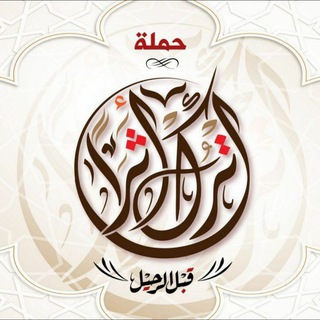
حملة "اترك أثراً قبل الرحيل"
684 Members () -
Group

Military Photos
19,469 Members () -
Channel

آرا | انتخابات ۱۴۰۰
108,697 Members () -
Group

𝐏𝐑𝐄𝐌𝐈𝐔𝐌 𝐓𝐔𝐓𝐎𝐑𝐈𝐀𝐋𝐒 𝐂𝐇𝐀𝐓
6,604 Members () -
Group
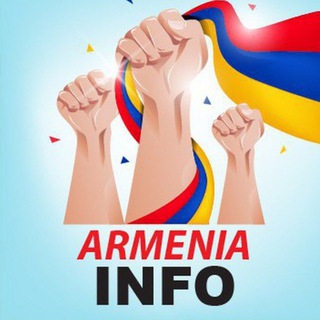
ARMENIA INFO 🇦🇲
865 Members () -
Group

Only album & video hindi
1,160 Members () -
Group

بالدارجي 😁كدة
9,369 Members () -
Group
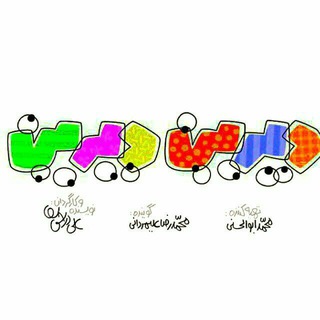
📺کانال دیرین دیرین📺
46,966 Members () -
Group

ERORR☡
327 Members () -
Group

حالات واتساب 🎥
14,474 Members () -
Group

🌸 ﮫـمـسـات.للأحــ❥ـبة.ar 🌸
503 Members () -
Group

کاناڵ مەریوان
9,068 Members () -
Group

گروه سایت آموزش فناوری نانو
1,309 Members () -
Group

Band of Brothers
685 Members () -
Group

Наталия Сченснович. МИРНОе общение
2,452 Members () -
Group

حب دون لقاء 🖤
1,507 Members () -
Group

حزن ⚫️ | Black
8,006 Members () -
Group

IT подкасты и книги | EvilBug
25,363 Members () -
Group

👽 WORLD PREMIUM MASTERS v2 👽 ༒᭙.ρ.ᠻ.༒
13,975 Members () -
Channel

🔞𝐏 𝐎 𝐑 𝐍 𝐀 𝐁 𝐆🔞
531 Members () -
Channel
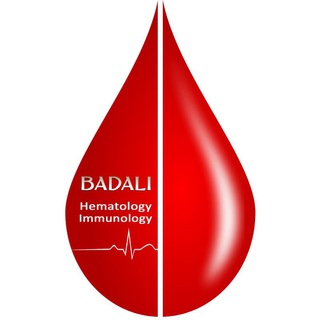
💥کانال هماتولوژی/ایمونولوژی استاد بدلی💥
395 Members () -
Group

Malaky_ْمَـلَاگِـي✨
9,954 Members () -
Channel

Thoughts | Respaldo💛️.
347 Members () -
Group
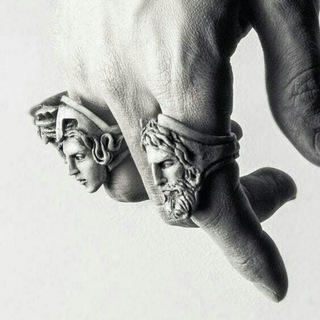
НАРОД ВИДИТ
1,700 Members () -
Group

История - сфинкс
411 Members () -
Group

Греческие истории
3,356 Members () -
Group

قطر الندى الشيخ وضاح الظالمي
961 Members () -
Group

PRIMUS MALL
374 Members () -
Group

Толстые коты
978 Members () -
Group
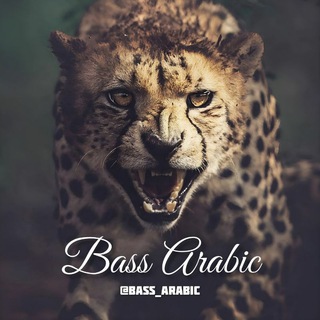
◇ 𝗕𝗔𝗦𝗦 𝗔𝗥𝗔𝗕𝗜𝗖 ◇
34,963 Members () -
Group

ِِطمـأنـيـنهّ🌿🤍
862 Members () -
Group

فيديوهات WhatsApp ┊HD 💛ֆ
4,468 Members () -
Group

Witches Lib 😈📖
801 Members () -
Group

🔴 ምክረ አበው MEKRA ABAW™
15,260 Members () -
Channel

JÈJÈ STØRƏ: open
5,909 Members () -
Channel

The Conjuring 3
1,849 Members () -
Group

VsexShop.ru
13,453 Members () -
Group

Deals with discounts
75,001 Members () -
Group

حفيـ🦋ـدات الإسـ🦋ـلام
1,308 Members () -
Group

👑 አመቱሏህ የሴቶች መድረክ👑
447 Members () -
Group

История бизнеса и рекламы
11,384 Members () -
Group

Чешский вопрос
316 Members () -
Group

Segreti 🤭
35,276 Members () -
Group

🧤بافت شیک🌱
8,600 Members () -
Group

Болонья ФК/U & Whose Army
623 Members () -
Group

Тестовий режим
12,568 Members () -
Group
-
Group

❥ ف͒ـۘـۘرحـۘـۘة ❥ ̷f̷̷a̷̷r̷̷h̷̷a̷ヾ
321 Members () -
Group

Sweet..HD Wallpaper
509 Members () -
Group

Карточки, надписи, шрифты
695 Members () -
Group

ПРОМОКОД CS:GO
7,987 Members () -
Group
-
Channel

سریال Skam چنل های Skam_ir
1,357 Members () -
Group
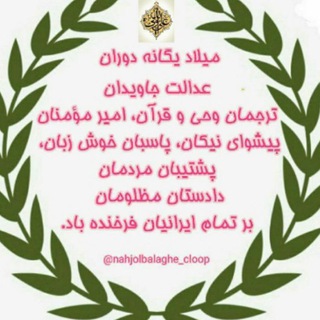
نهج البلاغه؛ افق ها و آرمان ها
801 Members () -
Group
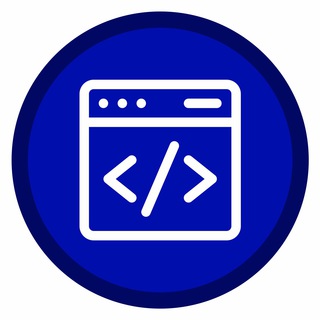
FaraProg | فرا پروگ: آموزشهای برنامهنویسی
2,310 Members () -
Group
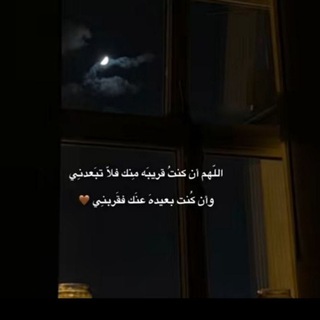
🐣💛صفراوية🌼
507 Members () -
Group

Yowork | Фриланс без опыта
66,310 Members () -
Group

بنات الطاعه 💞🌺
637 Members () -
Group

Funny Reality
471 Members () -
Group

COD | STORE
736 Members ()
TG USA Telegram Group
Popular | Latest | New
Edit Photos/Videos Before Sending Them While WhatsApp remains the king of instant messaging in terms of sheer user base, Telegram is one of its main competitors and for good reason. The app offers speed, security, and simplicity, and is a strong WhatsApp alternative. Whether its due to WhatsApp being a Meta-owned company, or the privacy policy updates, or anything else, a lot of users have switched to Telegram over the last few years. If you’re on of them, here are 35 cool Telegram tricks to let you make the most out of the messaging app. Self-destruct Media in Normal Chats
Color-theme of the app How does Telegram work? Unlike mass-market messengers like WhatsApp and Line, Telegram is an open-source app. This means anyone can check the app’s source code, protocol, API, and see how it works and make an informed decision. Telegram allows you to manage the device storage: you can choose to delete media (photos, videos, and other files) shared on the app. All files will be deleted from your device after the specified duration, but they will stay in the Telegram cloud forever, so you can re-download them when you need them again. There is also an option to delete the cache and local database.
Telegram allows you to customise your app interface to your liking. To achieve that, users can choose from a number of themes and colour combinations in the app. These will change elements like the colours of chat backgrounds and messages too. Do you enjoy using both light and dark modes? Telegram has an auto-night feature so the app doesn't blind you at night. If you are a group admin on Telegram, Slow Mode is what you need to stop unnecessary spam and make the conversation more orderly. After you turn on the slow mode and choose the time interval, group members will have a restriction to send one message in the defined interval. Say, for instance, if you choose the time interval to be 15 seconds, after sending one message, the group member will have to wait 15 seconds to send another message. It will definitely raise the value of each member and individual messages. You can turn on Slow Mode by tapping on the Group name -> Edit (pen icon) -> Permissions -> Slow Mode. Voice messages can be converted to text for those times you don't want to listen, but want to see what it says. You can rate transcriptions to help improve them.
Telegram Pin Messages Enable Auto-Night Mode 2b Telegram Messenger Tricks
Warning: Undefined variable $t in /var/www/bootg/news.php on line 33
US